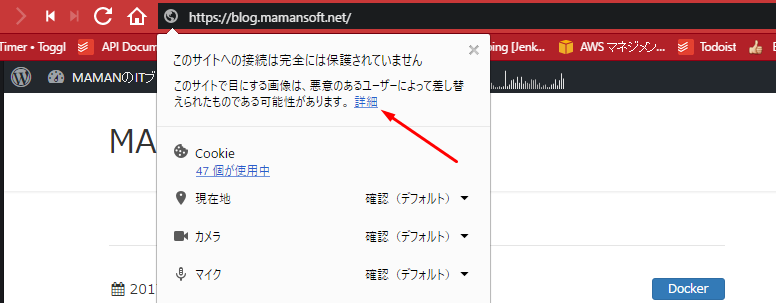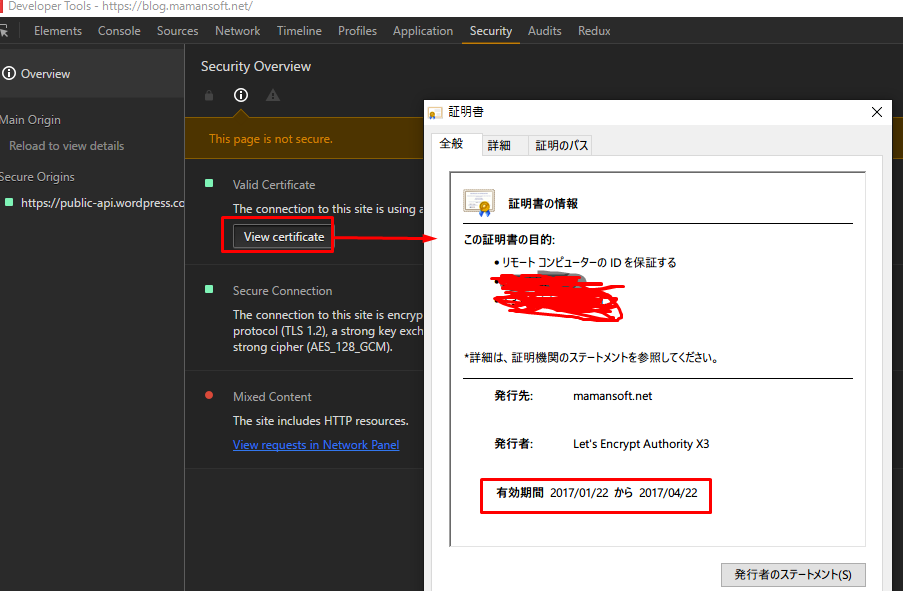Let's Encryptの証明書を更新してみた
Let’s Encryptで作成した証明書の更新をしてみました。

Table of Contents
nginxの停止
更新時に80/443ポートを使用するため、プロキシサーバとして使用しているnginxを停止します。
$ systemctl stop nginx
更新
cerbot renew コマンドを使用します。
まずは --dry-run モードでリハーサルを実施します。
$ certbot renew --dry-run
-------------------------------------------------------------------------------
Processing /etc/letsencrypt/renewal/mamansoft.net.conf
-------------------------------------------------------------------------------
** DRY RUN: simulating 'certbot renew' close to cert expiry
** (The test certificates below have not been saved.)
Congratulations, all renewals succeeded. The following certs have been renewed:
/etc/letsencrypt/live/mamansoft.net/fullchain.pem (success)
** DRY RUN: simulating 'certbot renew' close to cert expiry
** (The test certificates above have not been saved.)
問題なさそうなので、 --dry-run なしで実行します。
$ certbot renew
-------------------------------------------------------------------------------
Processing /etc/letsencrypt/renewal/mamansoft.net.conf
-------------------------------------------------------------------------------
-------------------------------------------------------------------------------
new certificate deployed without reload, fullchain is
/etc/letsencrypt/live/mamansoft.net/fullchain.pem
-------------------------------------------------------------------------------
Congratulations, all renewals succeeded. The following certs have been renewed:
/etc/letsencrypt/live/mamansoft.net/fullchain.pem (success)
nginxの起動
nginxを起動します。
$ systemctl start nginx
期限が更新されたことを確認します。
無停止更新したい場合
Webrootプラグインを使用するとnginxを停止せずに更新できます。
ただ、証明書作成時にWebrootプラグインを使用していることが条件です。 --standalone で作成した場合は作り直す必要があります。
ユーザーガイド - Let’s Encrypt 総合ポータル
そうしないと以下のようなエラーになります。
$ certbot renew --webroot --dry-run
-------------------------------------------------------------------------------
Processing /etc/letsencrypt/renewal/mamansoft.net.conf
-------------------------------------------------------------------------------
2017-01-22 14:23:07,185:WARNING:certbot.renewal:Attempting to renew cert from /etc/letsencrypt/renewal/mamansoft.net.conf produced an unexpected error: Missing command line flag or config entry for this setting:
Select the webroot for mamansoft.net:
Choices: ['Enter a new webroot']
(You can set this with the --webroot-path flag). Skipping.
** DRY RUN: simulating 'certbot renew' close to cert expiry
** (The test certificates below have not been saved.)
All renewal attempts failed. The following certs could not be renewed:
/etc/letsencrypt/live/mamansoft.net/fullchain.pem (failure)
** DRY RUN: simulating 'certbot renew' close to cert expiry
** (The test certificates above have not been saved.)
1 renew failure(s), 0 parse failure(s)
私の場合、無停止が必須では無かったため作り直さずにnginxを停止して更新しました。
総括
Let’s Encryptで作成したSSL証明書の期日を更新しました。
これから作られるのであれば、Webrootプラグインで証明書を作った方がいいと思います。